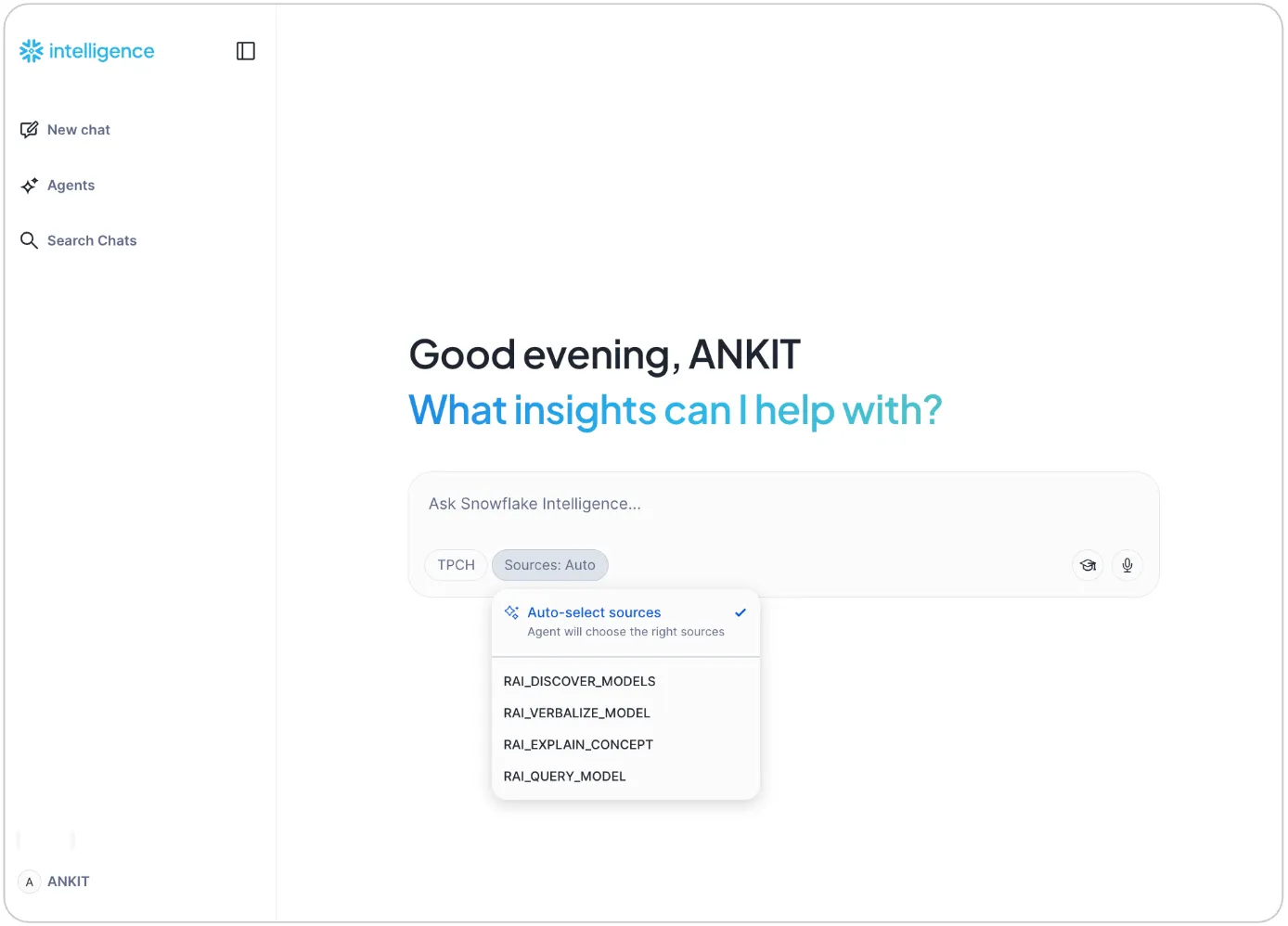Integrate RelationalAI With Snowflake Intelligence
RelationalAI extends Snowflake Intelligence with Q&A on business ontologies and advanced reasoning to unlock high-stakes decision intelligence, directly where your data lives. To enable RelationalAI with Snowflake Intelligence, create a Snowflake Cortex Agent that uses RelationalAI as a custom tool. This integration allows users to seamlessly query, reason, and derive business-aware insights directly within Snowflake’s AI Data Cloud.
-
Install the RelationalAI Native: Begin by installing the RelationalAI Native App in your Snowflake account (with the required privileges). You can get started today by accessing the RelationalAI app listing in the Snowflake Marketplace and following the RelationalAI How-To Guide for setup instructions.
-
Create a RelationalAI Model: Define your business concepts, relationships, and rules by creating a model in RelationalAI. Follow the guide on building a model to get started.
-
Enable Snowflake Intelligence: Activate Snowflake Intelligence in your account and configure a new Cortex Agent. Within the agent setup, define response instructions, specify the warehouse to run your procedures, and establish orchestration and planning logic.
-
Create Custom Tools for Your Agent: To use RelationalAI with your agent, you need to create stored procedures that call the RelationalAI Python API. These stored procedures would query the model that you created in step two. You can create stored procedures to:
- Discover available models
- Describe model semantics
- Explain domain-specific concepts
- Execute queries against a model
-
Register and Integrate: Define tool wrappers for the Cortex Agent and register the RelationalAI procedures as callable tools. Snowflake Intelligence’s agent framework supports a tool registry pattern, allowing stored procedures to act as dynamic reasoning modules.
Configure your agent’s custom tools page to register your stored procedures:
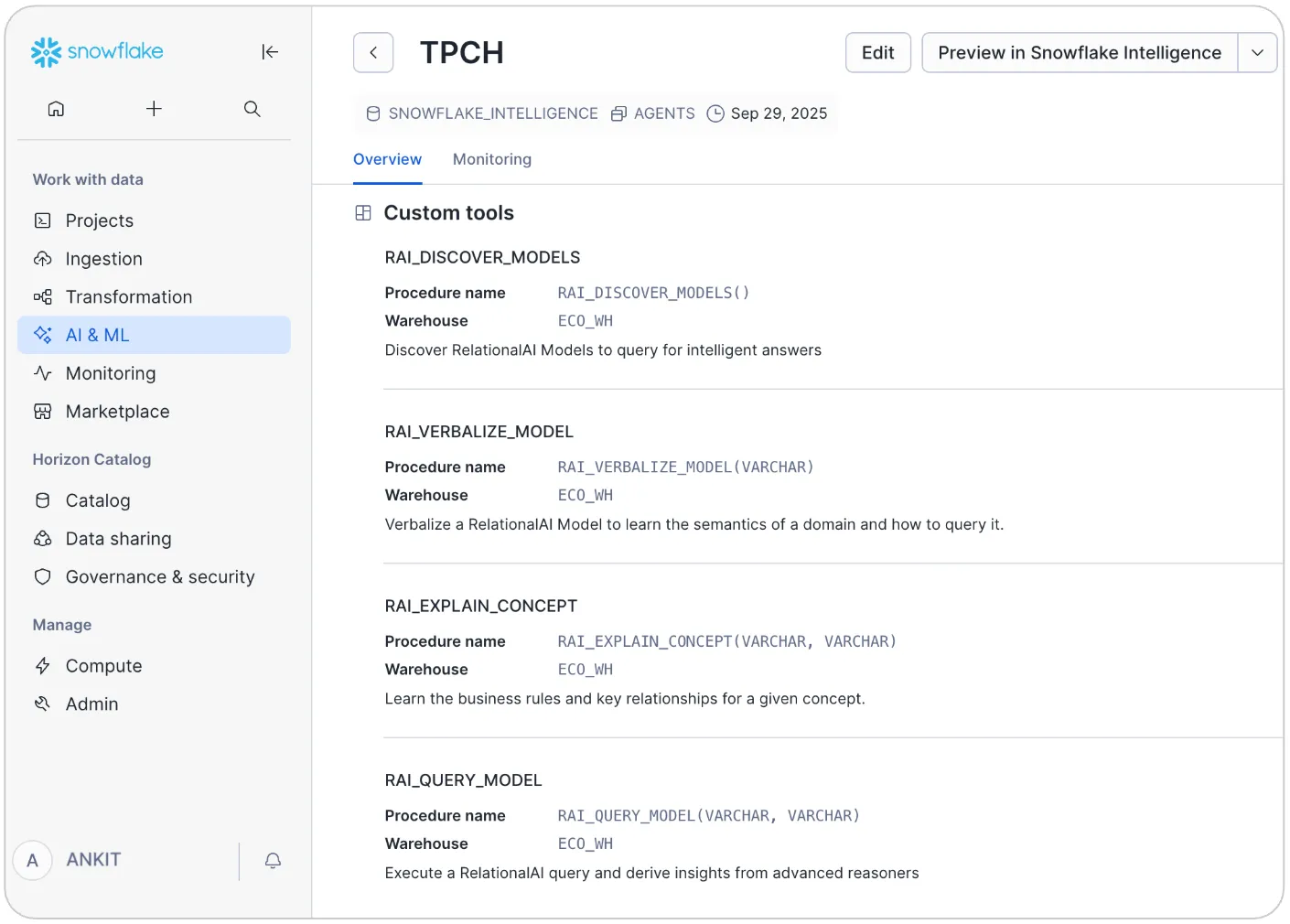
-
Use your Custom Tools With Your Agent: When you query your agent, select the sources button to see your custom tools. You can either let the agent autoselect tools or choose tools yourself.