Error Code: DATA LOAD CONFIG
This guide explains why a data loading configuration error may occur and how to fix it.
There are several ways and data file types in which you can import data into RelationalAI’s Relational Knowledge Graph System (RKGS).
See Data Import and Export for more details.
While importing data, several aspects require attention to successfully load certain data.
If not properly configured, the output returns a DATA LOAD CONFIG error.
See the DATA LOAD error if the issues are related to how to access the data you want to import.
Note that the cases below apply to every type of supported data file.
Example: Wrong Data Types
Consider the following example:
def config:data = 1
def output = load_csv[config]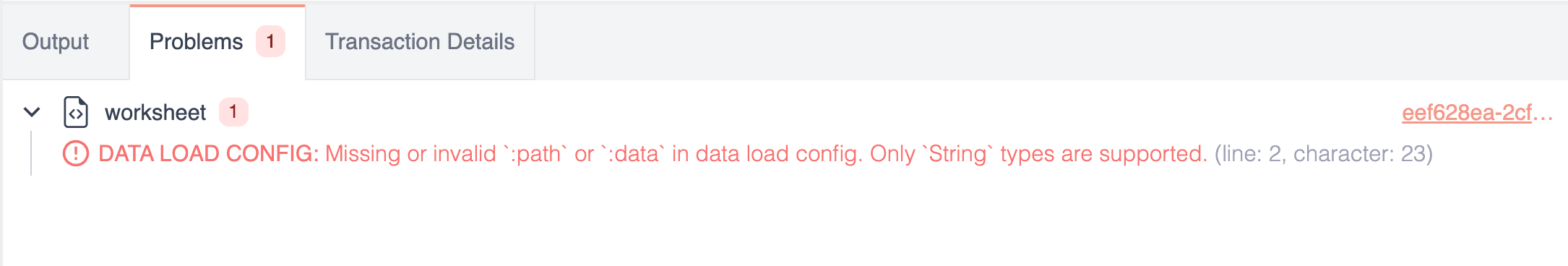
The import option data is a string specifying the actual data to be loaded.
If it is not a string, the output returns the error above.
Here’s how to write the example correctly:
// read query
def config:data = """
name,age
Patrick, 30
"""
def output = load_csv[config]Note that this error can also occur if you have previously installed a model in your database containing a different definition of config:data.
In this case, it’s best to check your database for derived and base relations and change the previous definition to match the new one.
Example: Data Are Not Defined
Say you haven’t defined the data, through the import option data, or the import location, through the import option path.
In these cases, the output returns a DATA LOAD CONFIG error.
Consider the following example:
module config
def schema = {
(:cocktail, "string");
(:quantity, "int");
}
end
def output = load_csv[config]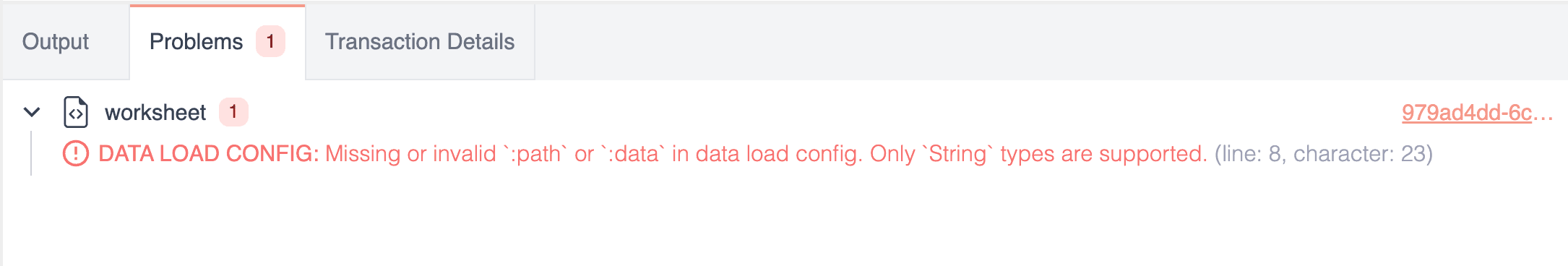
In the example above, the import option schema is defined, but not how to obtain the data.
The correct way to do it could be something like this:
// read query
module config
def path = "azure://raidocs.blob.core.windows.net/csv-import/simple-import-4cols.csv"
def schema = {
(:cocktail, "string");
(:quantity, "int");
(:price, "decimal(64, 2)");
(:date, "date");
}
end
def output = load_csv[config]