Navigating the RelationalAI VS Code Extension
RelationalAI provides an extension for VS Code that enables you to load data, edit code, run queries, and view output results directly in VS Code. This guide walks you through the main sections of the RAI VS Code Extension.
Overview
The RelationalAI VS Code Extension can be divided as follows:
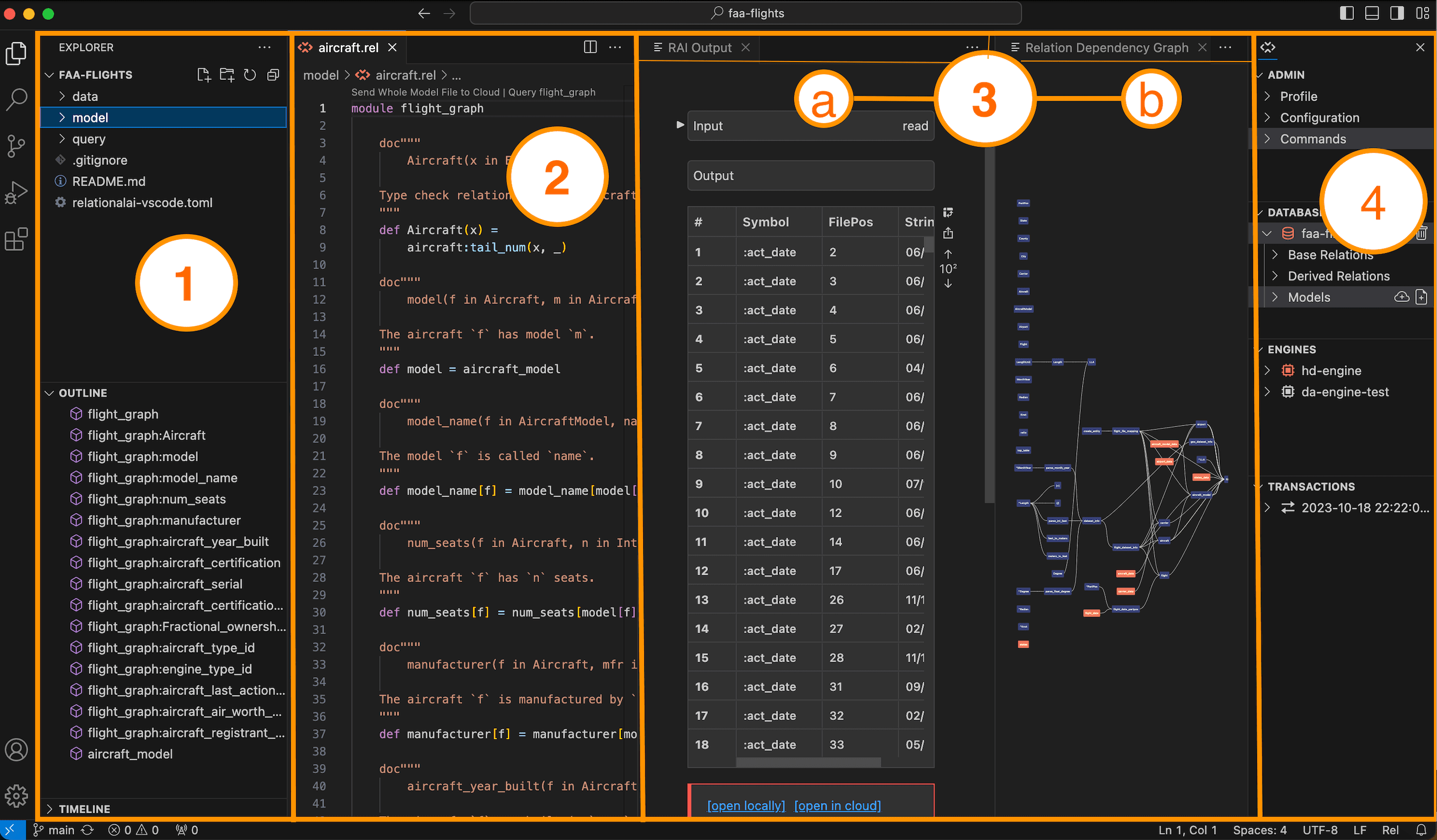
-
The project directory, which you can access by clicking the Explorer icon. This contains your
.rel,.md, and.tomlfiles. It also features the Outline section, which allows you to view relations defined in your currently open Editor. -
The Editor, which allows you to make changes to your code using editing features and send code to the server.
-
The Viewers:
a. The RAI Output Viewer, which displays the input and output results when you run code in
.relor.mdfiles. b. The Relation Dependency Graph Viewer, which allows you to visualize relation dependencies and features interactive tables to explore relations. -
The RelationalAI View, where you can configure your account and manage databases, engines, and transactions.
See Also
For more details on how to use the RelationalAI VS Code Extension, see this YouTube video (opens in a new tab) and the list of RAI VS Code Extension guides.